
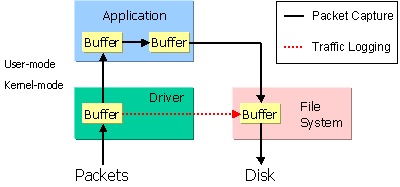

I have narrowed it down to an issue with the NetGroup Packet Filter Driver.

The native installer does not require a reboot. My package works great except that a reboot is required in order for it to work properly. I am attempting to repackage Cace WinPcap 4.0.2 since the NullSoft installer does not allow any type of silent installation.


 0 kommentar(er)
0 kommentar(er)
